Activate Debtor and Creditor invoicing
Activate Debtor and Creditor Invoicing
Only Cashbook Connect customers and above have access to Debtor and Creditor invoicing, so you will need to check what level you purchased/leased. Do this by clicking on the Help/About Cashbook Platinum (or About Cashbook Plus!) menu option.
If you have purchased/leased the appropriate level:
- Click on the Setup/Settings menu option
- Click on the Modules tab
- Make sure that both Activate Creditors and/or Activate Debtors are ticked, as appropriate to your situation
- Click OK
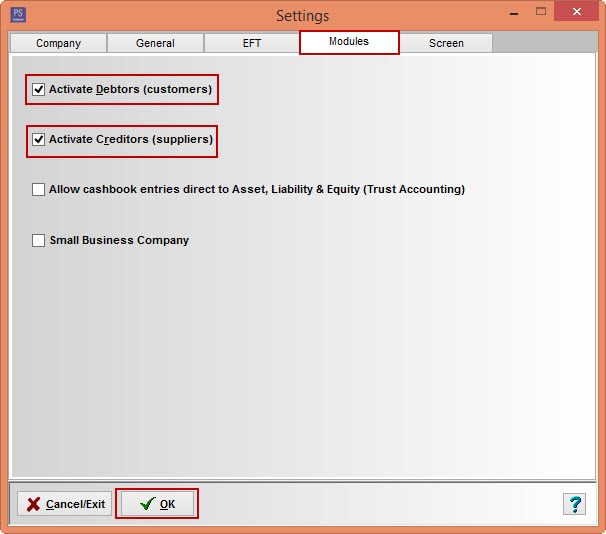
If you believe you have purchased a higher level version of your Cashbook package or wish to upgrade, so you can access these options, please contact Practical Systems.
Article ID 431