Adding pays to the cashbook
Adding pays to the cashbook
Step 1: Select Employee
- Click the Payroll toolbar option
- Click the Employees tab
- Click on the employee in question, so it is highlighted blue
- Click Select Employee
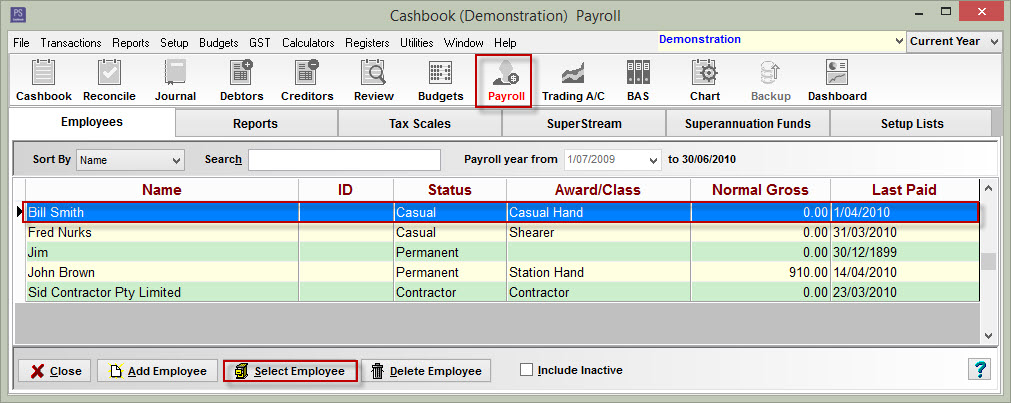
Step 2: Set Pay
- Click on the Applicable Pay Rates tab
- Click the Standard Pay tab
- Make sure the Pay By selection is NOT Cash
- Set Pay By to either Cheque, Bank or Bank/EFT File
- Click OK to save
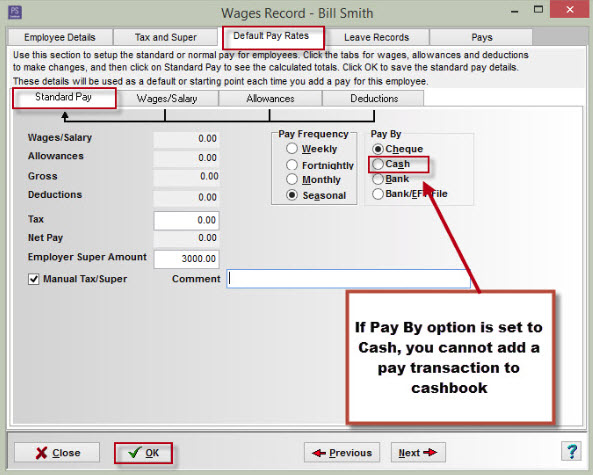
Article ID 1646