Additional Information in the Chart of Accounts

Is it possible, when recording a sale transaction, to record the total weight in kilograms of the animals in the sale, along with the number of animals?
To report on this additional data please see the Knowledge Base tip: Reporting on Additional Transaction Information
Step 1 - Setting up Chart of Accounts
Click on the Chart icon in the toolbar or click on Set up > Chart of Accounts menu option.
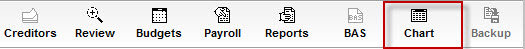
or
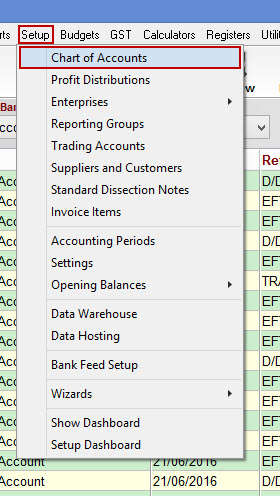
Step 2 - Setting the Account Code
Select the account code for which you would like to record additional information and click on the Edit button.
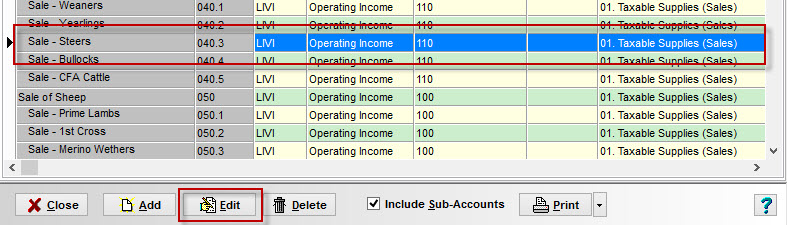
Step 3 - Adding Names to Additional Fields
Next to the Additional numeric data entry field name box type the name of the extra information you want to record, e.g. Kg.
Then click on the OK button.
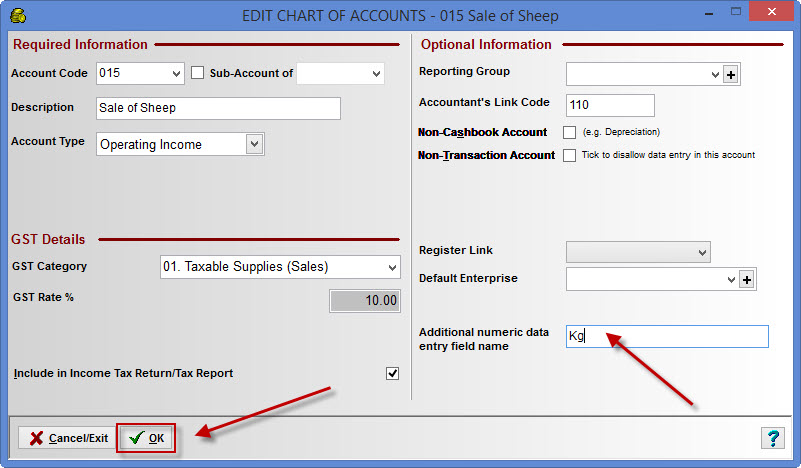
Step 4 - Entering a Transaction in Cashbook
When adding a transaction to Cashbook select the account code that you added the additional information to, in our example the account code will be 015 - Sale of Sheep.
When you select the account code you have added Additional numeric data for in the dissection line in the cashbook you will see a + to the right of quantity.
To add the additional information, for example Kg, you can either click on the +, tab or enter to get the dissection line to extend.
To add the additional information, for example Kg, you can either click on the +, tab or enter to get the dissection line to extend.
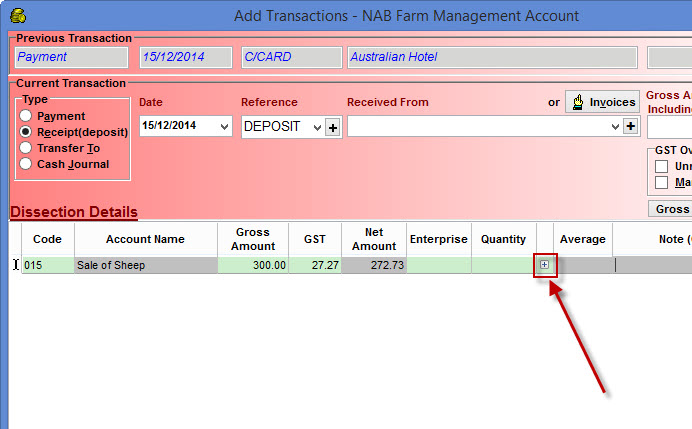
You can then enter the additional the information, for this example it is 1000 kg. You can click on the ' - ' (minus) to hide the dissection line containing the additional information,
this will hold the information in the transaction but reduce the clutter of the transaction.
Finish entering the remaining detail for the transaction as normal and click OK to finalise the addition of the transaction.
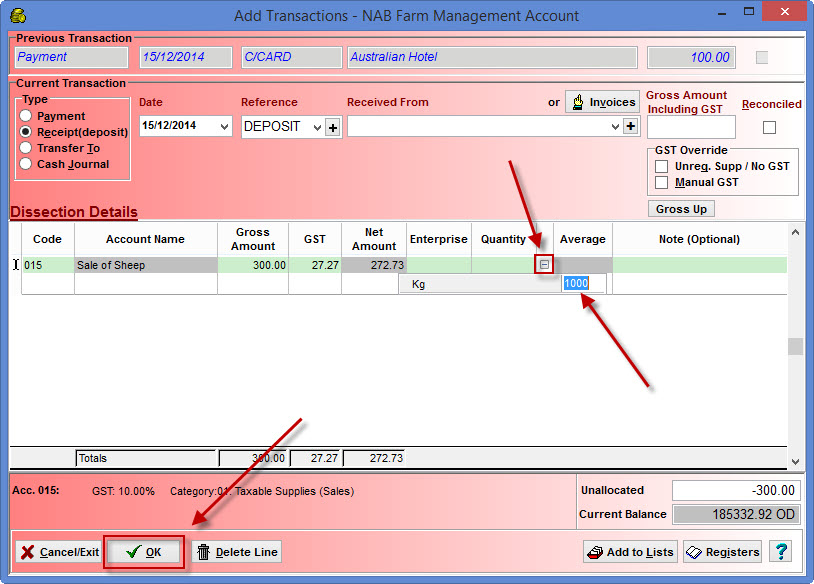
this will hold the information in the transaction but reduce the clutter of the transaction.
Finish entering the remaining detail for the transaction as normal and click OK to finalise the addition of the transaction.
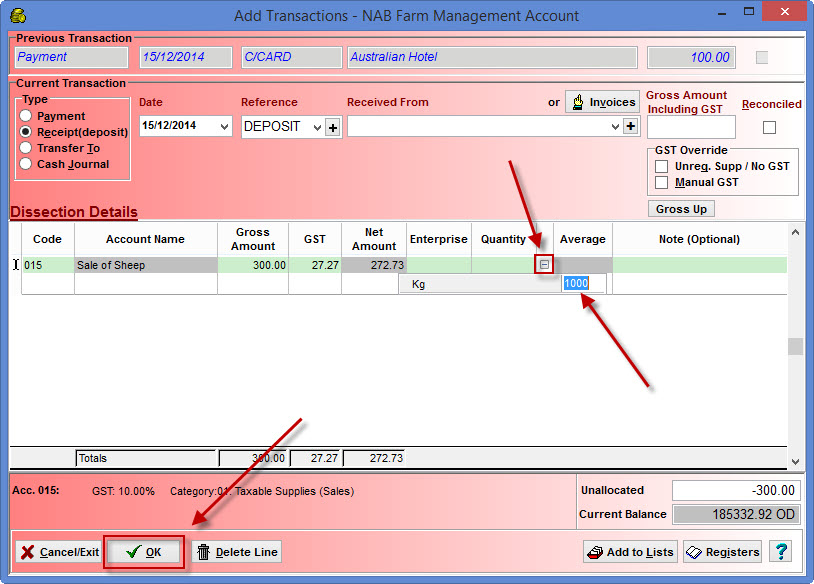
Article ID #868