Advanced Trading Accounts & Budgets
Not all figures are visible in Advanced Trading Accounts and Budgets.
This is most likely a computer font setting issue. Check the current font size of your computer:
1. Click on Start button.

2. Click on Control Panel.
3. Click on Fonts.
4. Click on Change font size.
5. Make sure it is on the smallest setting, i.e.
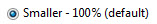
For further information, please contact your computer technician or Practical Systems on 1800 624 688.
Article ID 156