Bank feeds not coming through.
Bank feeds not coming through
Data feed transactions will only appear for the dates after your last reconciliation.
If your transactions are not appearing check that you haven't manually reconciled to a later date.
Step 1. Select Previous Reconciliations menu option
Click on Transactions > Previous Reconciliations menu option.

Step 2. Check Reconciliation Dates
Check that the date of the last reconciliation isn't for a later date. If there is a reconciliation for a later date it will need to be deleted.
For Example: If you manually reconcile the bank account on the 20th of November until the 30th of November, data feed transactions will not come through until after this date.
Step 3. To delete a reconciliation:
- Click on the reconciliation so it is highlighted blue.
- Click on the Delete button.

Step 4. You will then need to manually fetch the bank data feed transactions
- Click on Setup > Bank Data Feeds menu option.

Step 5. In the Set Up Bank Data Feeds window:
- Click on the Banks tab.
- Select the relevant bank from the drop down list.
- Click on Get Trans. button.

Step 6. Select Import Type and Dates
- For the Import Type select Specific Date Range.
- Enter the start and end dates for the period you are missing transactions for.
- Tick the box that says Save To Database.
- Click on Fetch Transactions button.
- Click OK to Information button: 'All transaction fetched.'
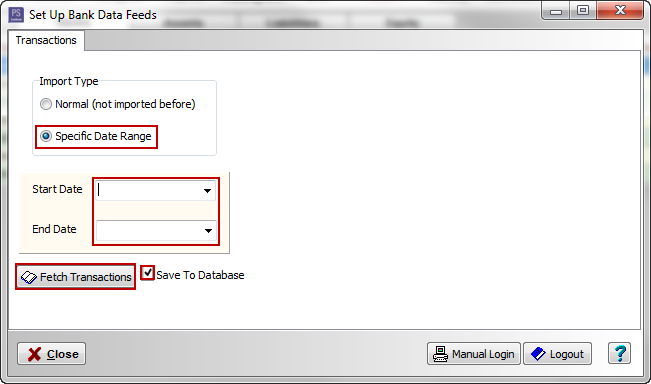
Article ID 1447