Chart - Link a enterprise to an account
Chart - Link an Enterprise to an Account
Cashbook Platinum

If you intend to track livestock and/or crops via the trading accounts you need to ensure that all purchases and sales accounts have a Default Enterprise selected or at least "requires Enterprise entry" check box ticked
Step 1: Select Enterprise
- Click on the Chart toolbar icon
- Click on the account you wish to link to an enterprise
- Click Edit

Step 2: Edit
- Default Enterprise - Click on the drop-down arrow to select a default enterprise
- Tick the Requires enterprise entry check box. This will ensure that when this account code is used in a transaction an enterprise must be selected
 Note: You can leave the Default Enterprise text box empty and just tick the Requires enterprise entry check box, if this account is used for more than one enterprise. eg. cattle breeding, cattle trading
Note: You can leave the Default Enterprise text box empty and just tick the Requires enterprise entry check box, if this account is used for more than one enterprise. eg. cattle breeding, cattle trading - Click OK to save or Previous or Next to buttons to sequentially step though all accounts in the nominated order
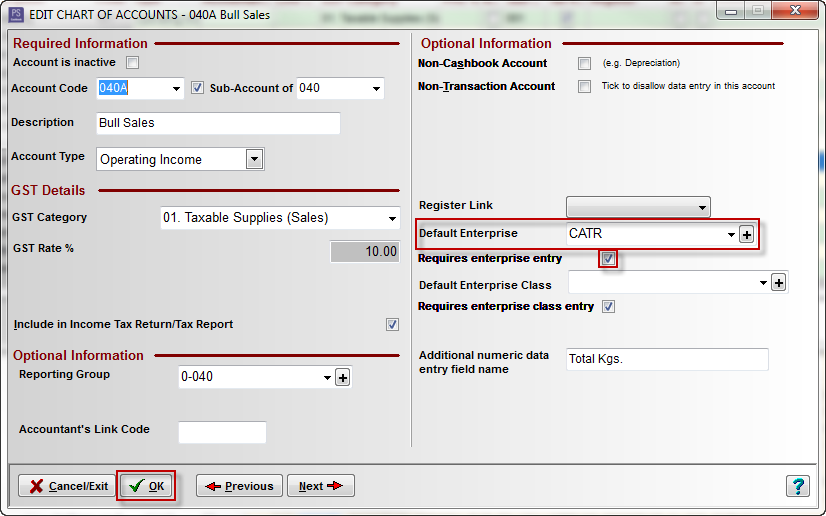
Article ID 1955
