Data Hosting: Open/View Hosted Company by Owner & User Simultaneously.
Data Hosting - Open/View Hosted Company by Owner & User Simultaneously
This option allows you to view your company file/s at the same time as a data hosting user. e.g. your accountant.

Note:
Whoever opens the company file first will be able to make changes and the data will be saved and uploaded. The second person to open the company file will only be able to view the company file, i.e. it will be read-only. Any changes made will not be saved.
This will be setup by the owner of the hosting company.
-
Click on the Setup > Data Hosting menu option
-
Click on the Settings tab
-
Tick the Global Options - Enable opening of in-use companies check box
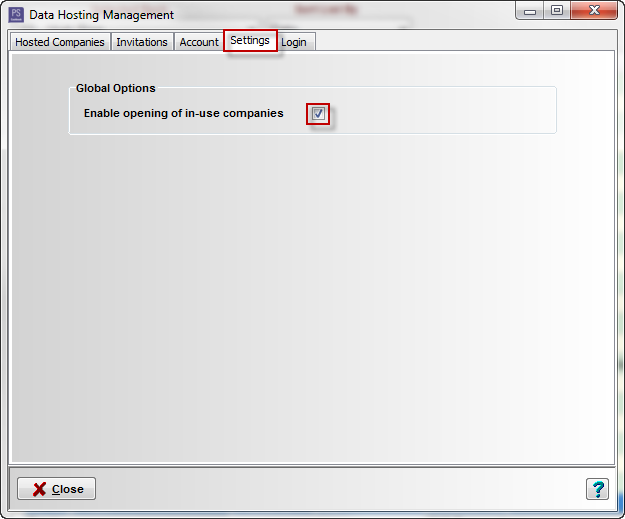
Article ID 1768