Deleting Backups From Data Warehouse.
Deleting Backups From Data Warehouse
To delete Backups from Data Warehouse:
-
Click on the Setup > Data Warehouse menu option
-
Enter in your Username (Client ID) and Password
-
Click OK to continue
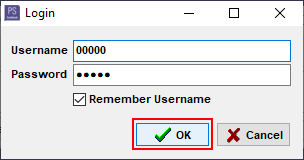
-
Select View backups stored on the server from the drop down menu
-
Click on the Go button
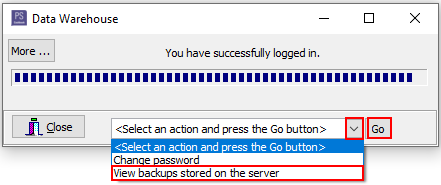
-
Click on the backup to highlight .
-
Click on the Delete button.
-
Click OK to exit.
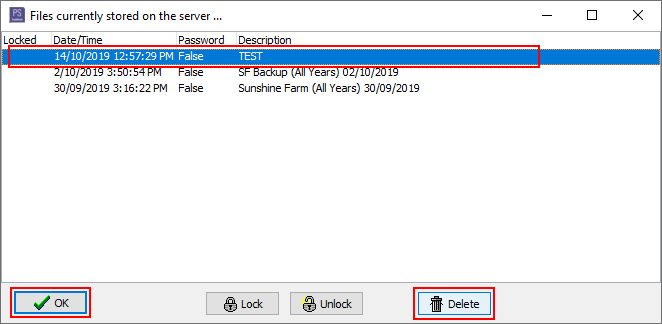

Note:
That when backing up to the Data Warehouse you may be informed that you have exceeded the allowable number of backups. If that is the case, you will also have the option to remove a backup at that point.
Article ID 374