Filtering Transactions in the Cashbook Listing
Filtering the Cashbook transaction listing, for example, only seeing transactions in a given date range.
Hint: ensure that you are are in the right accounting year (via the File/Accounting Year menu option).
Step 1. Select the Cashbook button from toolbar
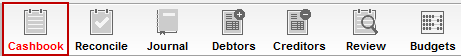
Step 2. Ensure the correct bank is selected
Select <All Banks> if you are not sure which bank contains the transactions of interest.
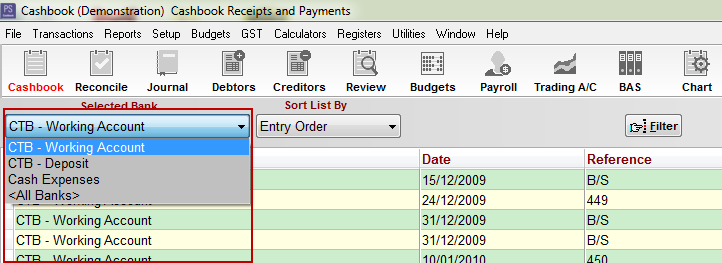
Step 3. Click on the Filter button
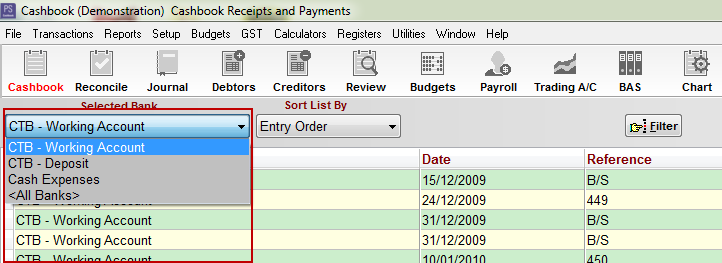
Step 4. Fill in Filter information
Select the date, amount, reference, etc. by which you would like to search.
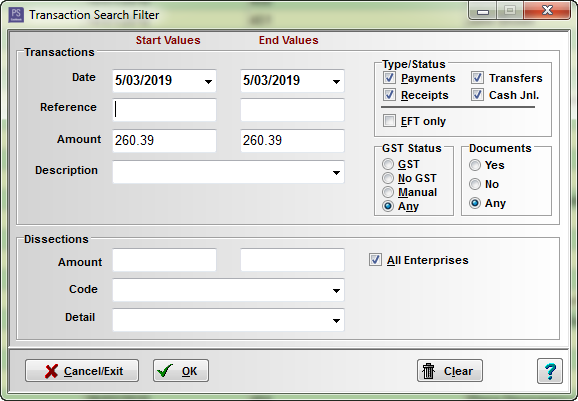
Step 5. Click on the OK button
CSC Article ID 122