Fuel Tax Credits and Private Usage
Fuel Tax Credits and Private Usage
Fuel Tax Credits (FTC) provide businesses with a credit for the fuel tax (excise or customs duty) that's included in the price of fuel used in: machinery, plant, equipment, heavy vehicles and light vehicles travelling off public roads or on private roads.
Fuel tax credit is claimed on your business activity statement (BAS).
Not all the fuel you purchase may be used in your business activities, so a portion of it should be allocated as a private used expense. Your accountant will recommend the correct Business Percentage for each Fuel Tax Credit Account.
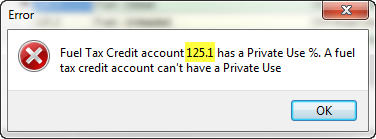
The above error message occurs because you have previously allocated a GST Private Use percentage, as part of the fuel account setup in the Chart of Account, before setting up your Fuel Tax Credit Accounts in the BAS section of Cashbook.
Business Percentage (Private Use %) allocation must be done in the BAS > Fuel Tax Credit section of Cashbook.
To fix this:
Step 1: Edit
- Click the Chart toolbar option
- Click on All Accounts tab
- In the Search For Code box, type in the account code in question, e.g. 125.1
- Click Edit
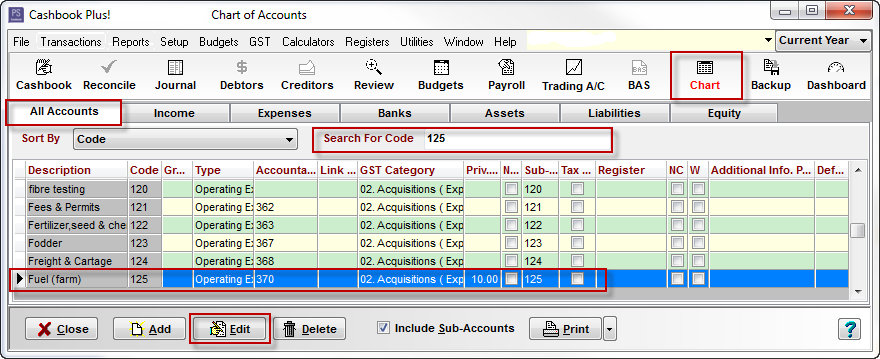
Step 2: Delete
- Delete the GST Private Use % (only use for part business expenses) amount
- Click OK to save
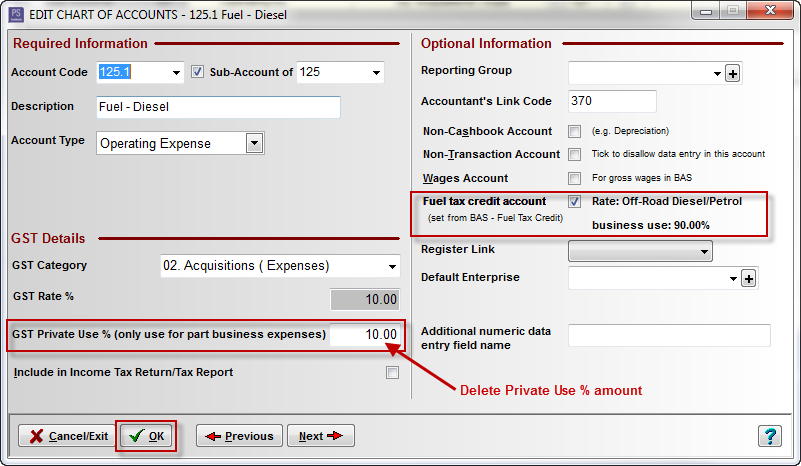
If you click OK without deleting the GST Private Use % amount, the following error message will appear:
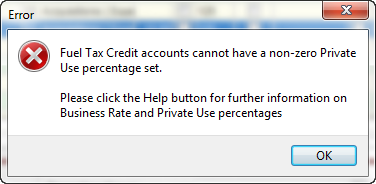
To Set a Business Percentage for a Fuel Tax Credit Account
Step 1: Fuel Tax Credit
- Click the BAS toolbar option
- Click on Fuel Tax Credit tab
- In the Fuel Tax Credit Accounts section, in the Bus. % column, enter the percentage amount that will be used for business activities i.e. if the private use percentage was 10%, the business percentage will be 90%
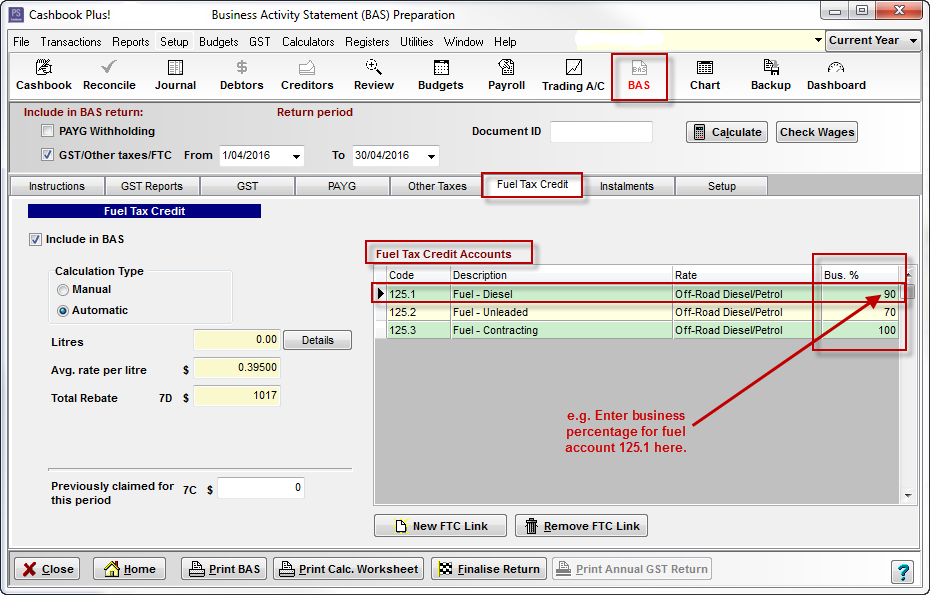
Article ID 1639