How to add Pay transactions to Cashbook

Note:
You should use this option rather then manually entering the transaction into Cashbook, automatically reflecting net pay and tax withheld
Step 1. Click on the Payroll toolbar icon
-
Click on the Employees tab.
-
Select your employee to edit by double clicking on the name. (Similarly, click on the employee so he she is highlighted blue and then click on the Select Employee button.)

Step 2. Click on the Employee Details tab
- Tick the Add Pay Transactions to Cashbook box.
- Select a Wages, Superannuation expense and Superannuation owing accounts from the drop-down menus.
- Click OK to save.
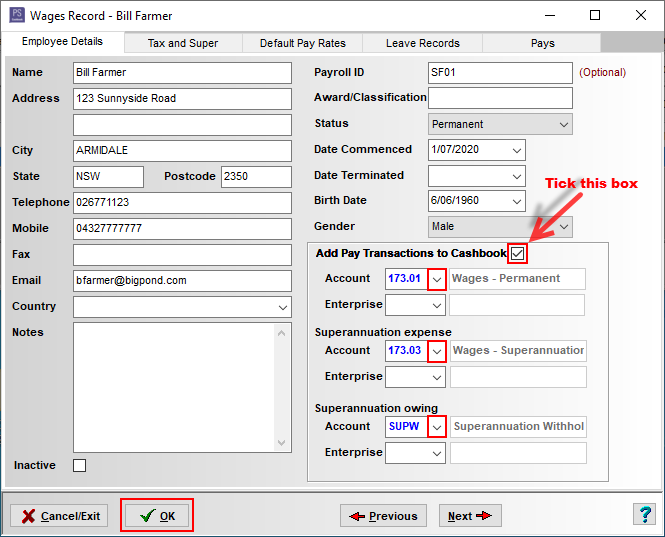
Step 3.
Now, when you add pays they will automatically add into your Cashbook
- Click on the Pays tab.
- Click on the Add Pay button.
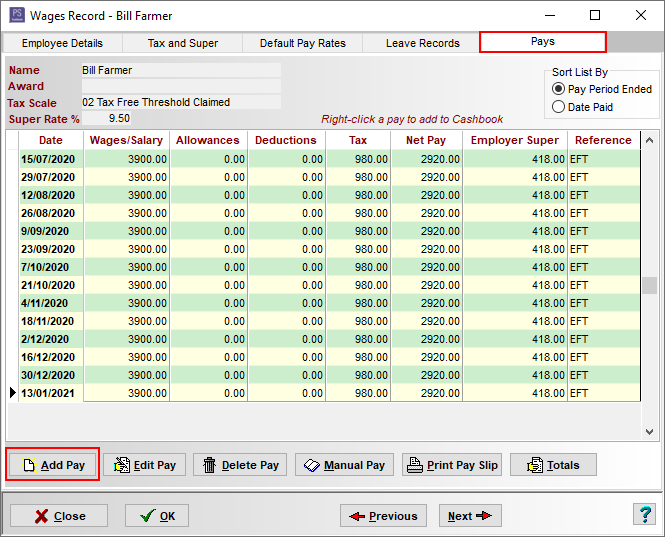
Step 4.
Enter the required pay details for the employee
- Click on the OK button

- Click Yes to the Confirm message:

Step 5. Click OK to save

Article ID 920