Linking To Invoices when adding a receipt.
Linking To Invoices when adding a receipt
Trying to record a receipt (Deposit) from a customer and cannot gain access to the invoice list in the Add transaction window.
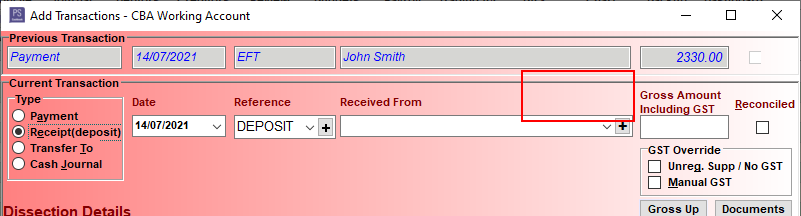
If the
Invoices
button is missing when you are trying to record Payments from customers via the Add Transaction screen, you need to:
-
Click on the Debtors icon toolbar option
-
Click on the Setup tab
-
Make sure Customer receipting is set to 'Optional' (NOT 'Compulsory').
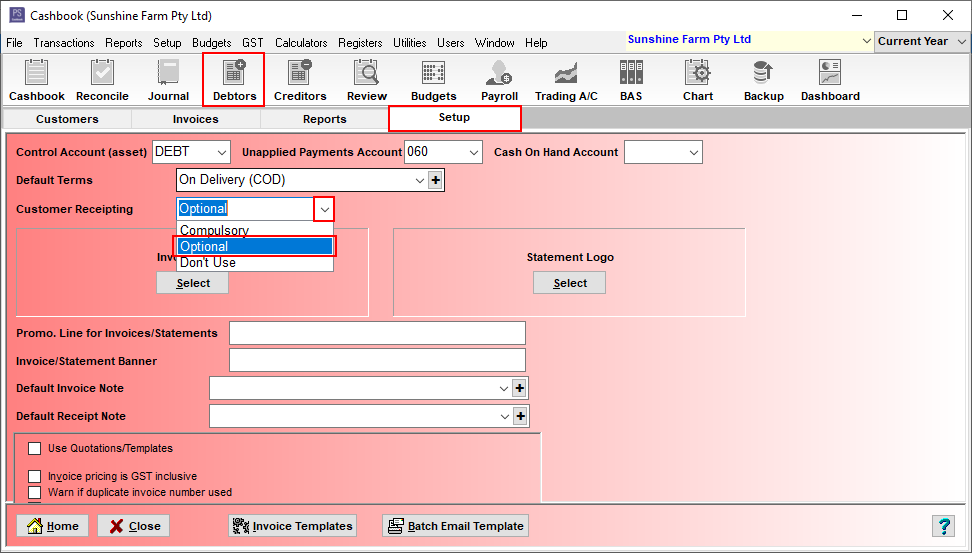
Alternatively, ensure that
Debtors
>
Setup
>
Update Debtors List in Transaction Entry
is ticked.

Note:
If the Debtors toolbar icon is greyed out, this will also cause the Invoice button to disappear. Go to
Setup > Settings > click on the Modules tab > tick the Activate Debtors (customers)
check box.
Article ID 1687