Linking To Invoices when adding a receipt
Linking To Invoices When Adding a Receipt
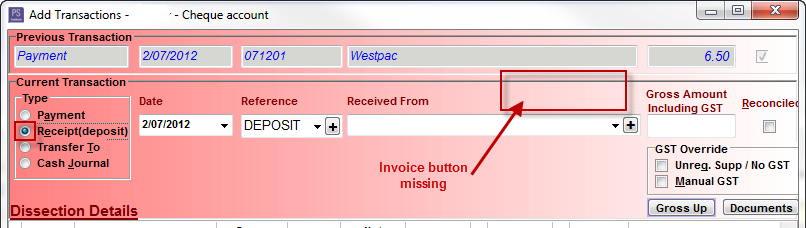
If the Invoices button is missing trying to record Payments from customers via the Add Transaction screen, you need to:
- Click on the Debtors icon toolbar option
- Click on the Setup tab
- Make sure Customer receipting is set to 'Optional' NOT 'Compulsory'

Alternatively, ensure that Debtors>Setup>Update Debtors List in Transaction Entry is ticked
 Note: If the Debtors toolbar icon is greyed out, this will also cause the Invoice button to disappear. Go to Setup > Settings > click on the Modules tab > tick the Activate Debtors (customers) check box
Note: If the Debtors toolbar icon is greyed out, this will also cause the Invoice button to disappear. Go to Setup > Settings > click on the Modules tab > tick the Activate Debtors (customers) check boxArticle ID 1687