Revaluation of an Asset
Revaluation of an Asset
See below for how to revalue an asset so it will be reflected on the Asset and Liabilities (Net Worth) Report.

This is an advanced function that provides a simple means of changing values for assets and liabilities without the need for complicated journal entries - the system creates the entries for you.
This function is normally used to alter the current value of land, buildings, investments, etc.
Step 1: Revaluation
- Click Transactions
- Revaluation menu option
- Enter a date for the revaluation, usually the end of your financial year
- Choose an account from the drop-down list to receive the resulting revaluation amount - this would normally be an equity type account such as Revaluation of Assets
- Select Journal Type: Management Only or Accounting Only
- The system will display a list of assets and liabilities (except banks, trading stock, GST clearing account and debtors/creditors control accounts) as at the nominated date in a tabular form - you may now enter any required revised values in the New Value column
- The amount of the revaluation will display in the Difference column
- Click OK to process the revaluation
- Click OK to the Information message: ' Revaluation journal entries processed.'
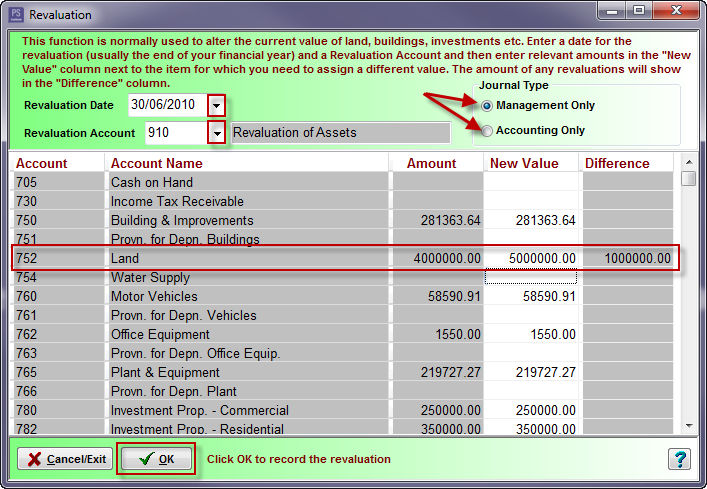
Click on the Journal toolbar option to see the journal entry created.
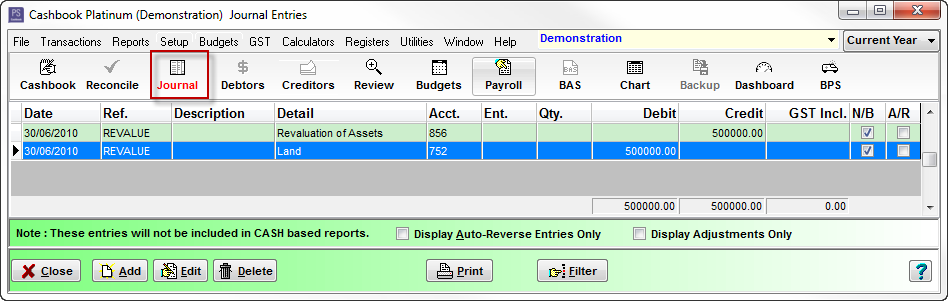

Note: To see asset revaluation reflected on the Asset and Liabilities (Net Worth) Report you must run any report based on the same Journal Type selected. i.e. Management or Accounting.
 To reverse a revaluation, click on the Journal toolbar option and delete the relevant journal transactions.
To reverse a revaluation, click on the Journal toolbar option and delete the relevant journal transactions.Article ID 1970