Reversing Unpresented Cheques
Reversing Unpresented Cheques

Deleting an unpresented cheque is not an option if it has affected the GST from a previous financial year or BAS period
The correct procedure is to reverse the transaction via a Cashbook transaction dated today or in the current BAS period
The screen-shot below shows an unpresented cheque as it appear in the Cashbook Reconciliation:
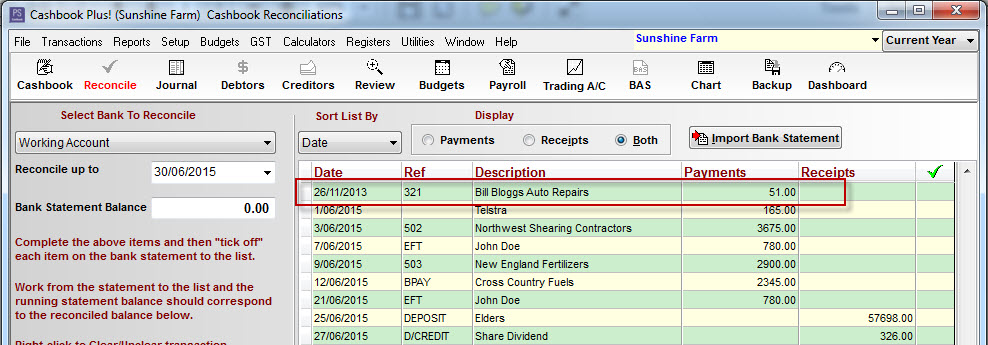
Step 1: Make Note of Cheque Details
To find details of a cheque from a previous financial year:
- File
- Change Accounting Year
- Click the relevant financial year
- Select
- Click the Cashbook toolbar icon
- Make sure the correct bank account is selected
- Click Filter

viii. Type in filter information like date and description to make searching for the transaction easyix. OKx. Click on the relevant transaction to highlight itxi. Click Edit to view the transaction detailsxii. Make note of all important transaction details - date, cheque number, payee, amount and account codexiii. Cancel/Exit
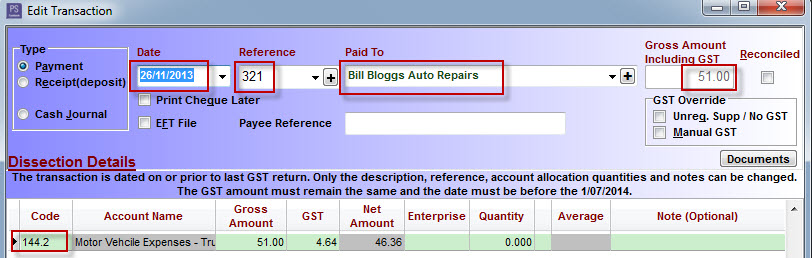
Step 2: Reverse the Transaction
- File
- Change Accounting Year menu option
- Click Current Year to highlight
- Select
- Click Cashbook toolbar icon
- Add
- Enter a transaction reversing the original cheque transaction:
- Date of transaction with today's date or within the current BAS period
- Transaction Type will be 'Receipt'
- The amount will be the same
- Account Code will be the same
- Enter the dissection Gross Amount as a negative
- Enter a Note with adequate information for auditing purposes
viii. OK

Step 3: Reconciling
Now the reconciliation for the current period can be completed
By ticking the stale cheque and the reversing deposit transaction, the bank balance will be corrected

Article ID 528