SuperStream - Employer Details Setup
Before you can submit a superannuation payment via SuperStream, the following employer information must be entered:
Step 1. Enter all organisation information details

Note: Business Name, ABN (Australian Business Number), Contact Details - Contact name, Telephone Number, Email must be provided.
- Click on the Setup > Setting menu option.

- In the Company tab section:
- Enter all business information
- Click on the OK button to save
For Example:
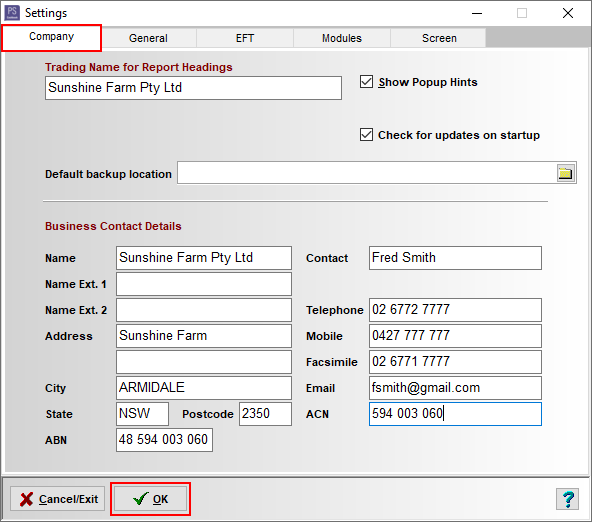
Step 2. Enter bank account details and set bank as the default SuperStream Account
- Click on the Chart toolbar option
- Click on the Banks tab
- Click on the bank account super contributions will be paid out of, to select.
 Note: Selected bank will be highlighted blue.
Note: Selected bank will be highlighted blue. - Click on the Edit button
In the Edit Chart of Accounts window enter:
- EFT Details section:
- Payer name - name of the bank account as shown on your bank statement
- BSB Number - as shown on your bank statement
- Bank Account No.: - as shown on your bank statement
- Optional Information section:
- Tick the SuperStream Account check box, to set this bank account as your default account for SuperStream contribution payments
- Click the OK button to save
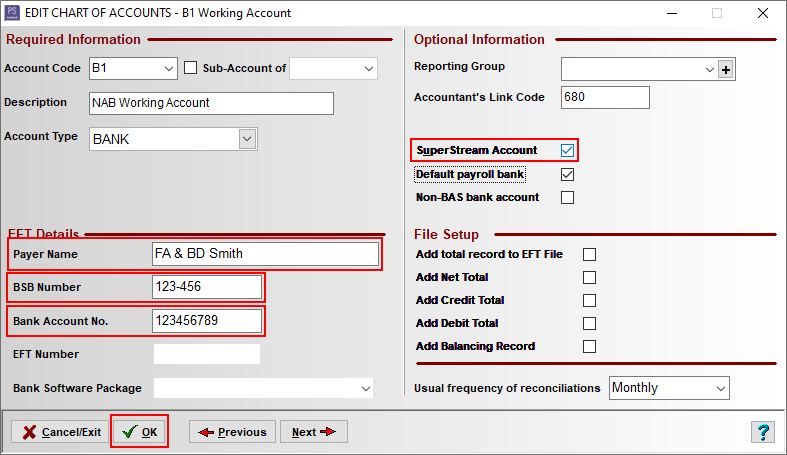
- Click on the following link for SuperStream - Employee Details Setup
CSC Article ID 1867