SuperStream - Employer Superannuation Contribution Rate
Summary
How do I change the employer Superannuation Contribution rate for my employees?
Detailed Description
Click on the following ATO link for the current employer Superannuation Guarantee Percentage Rate.
- Click on the Payroll toolbar icon.
- Click on the employee, so it is highlighted blue.
- Click on the Select Employee button.
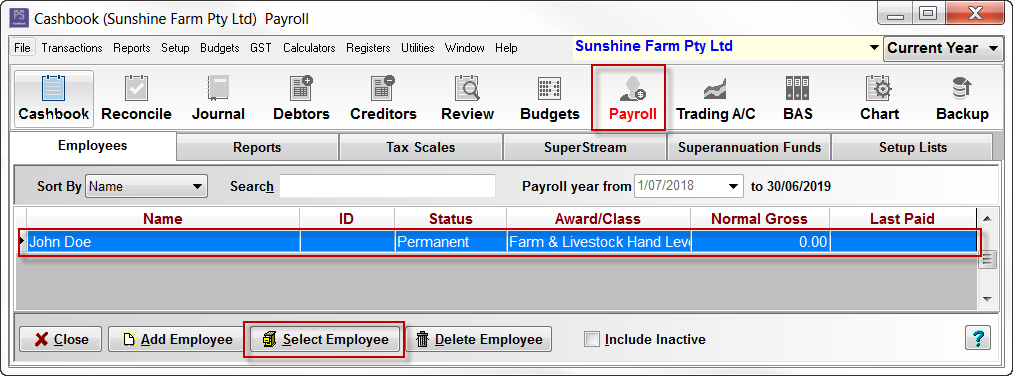
- Click on the Tax and Super tab.
- Enter the superannuation guarantee percentage into the Rate % box.
- Note: Click on the ATO link: Super Guarantee Percentage to find out the current Rate %.
- Click on the OK button to save.