Update BAS total from Payroll or Cashbook
Update BAS Total from Payroll or Cashbook
Step 1: Setup
- Click the BAS icon on the toolbar
- Click on the Setup tab

Step 2: Update BAS Total
- Under the PAYG Withholding box, an option for where to Update BAS total from must be selected
Updating BAS total from • Payroll: Uses your Payroll entries to calculate the W1 and W2 figures. These figures should be the same as what is shown in your payroll reports when run for the same period. -

This is the recommended option

Updating BAS total from • Cashbook: Uses Cashbook. The W1 (gross wages) will be calculated from all transactions using Wages Account/s which have been ticked For gross wages in BAS in Chart of Accounts setup (see Below), and W2 will be cashbook transactions using the PAYGW account.

To Setup Wage Accounts When the W1 (gross wages) Figure is Calculated from Cashbook
- Click on Chart icon on toolbar
- Click on Wages account to highlight. eg. 175 Wages - Permanent
- Click Edit

iv. In the Optional Information section on the right side of the Edit Chart of Accounts - 175 Wages - Permanent box, tick the check box next to Wages Account (For gross wages in BAS)v. Click OK to savevi. Repeat this for all wage accounts
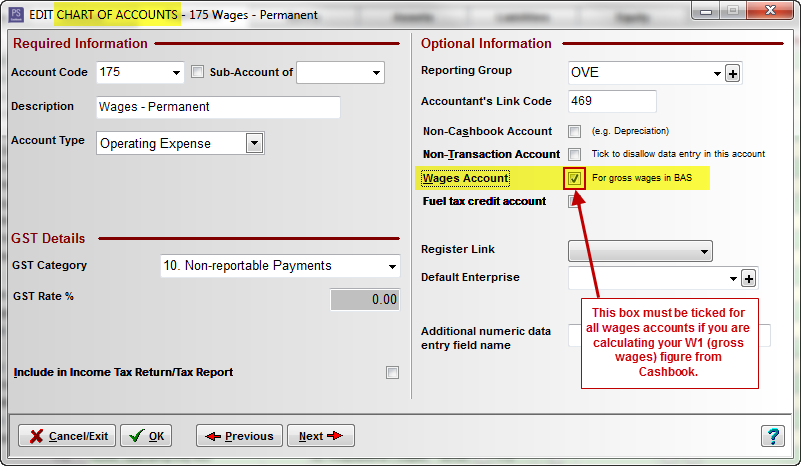
Article ID 1461