Updating Tax Scales (1st of July)
Updating Tax Scales at the begining of the financial year.
Updating the tax scales in Cashbook happens automatically
If your tax scales are out of date, the next time you go into the payroll section of Cashbook, you will receive a message similar to that below:
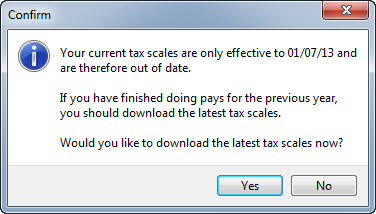
If you would like to update your tax scales from within the program you can download them from the web by clicking on
- Payroll
- Tax Scales
- Download Tax Scales from Web

If you think your tax scales are out of date please check that you are on the most recent version of Cashbook by clicking on:
- Help
- Check for Updates menu option
If you are prompted to upgrade, you should follow the instructions to do that. Once Cashbook has been upgraded, check payroll again.
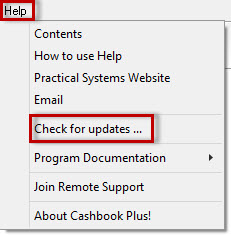
Article ID 649