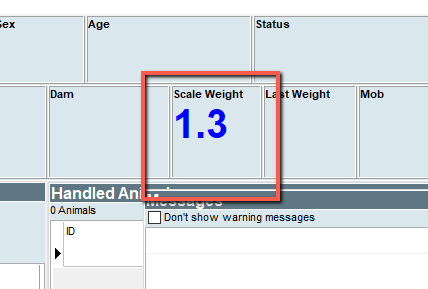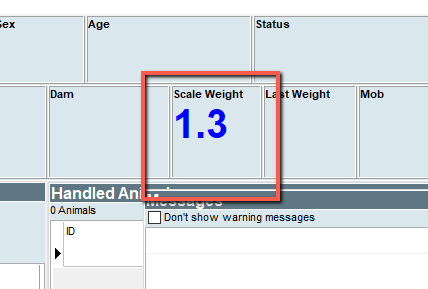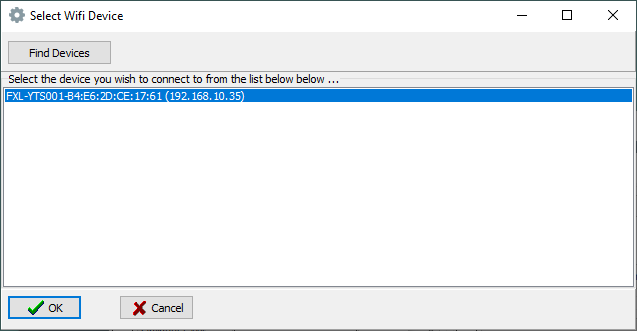Prerequisites
To connect via WiFi the YardsTech® Scales and the Stockbook PC MUST be on the same WiFi network. This can either be the YardsTech® Scales' WiFi hotspot, or some other WiFi network.
Setup steps
- Open the Stockbook device discovery screen.
- From within Stockbook select Electronic Id. > Setup.
- OR from within Live Entry select Setup> Setup Devices ... or select Devices from the Live Entry opening screen.
-
Select Gallagher WiFi as the scale device.
- Select the Manual Setup button.

- Select the Find Devices button.

-
Look for the YardsTech® Scales in the list (they will start with "FXL-YTSxxx") and hit the OK button.
- The name and the devices IP address should appear in the WiFi Device Setup screen. Hit the OK button.
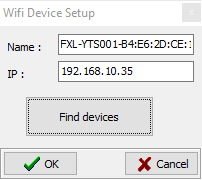
- You are now done.

NOTE : you can ZERO the YardsTech® Scales from within Live Entry by clicking on the Scale Weight box. It may take a couple of seconds to zero out.