Enabling Payroll Transactions to be added to Cashbook
 This article details how to set up an employee so pays can be added from Payroll into Cashbook
This article details how to set up an employee so pays can be added from Payroll into Cashbook
Step 1: Enable Adding Pays to Cashbook for the Employee
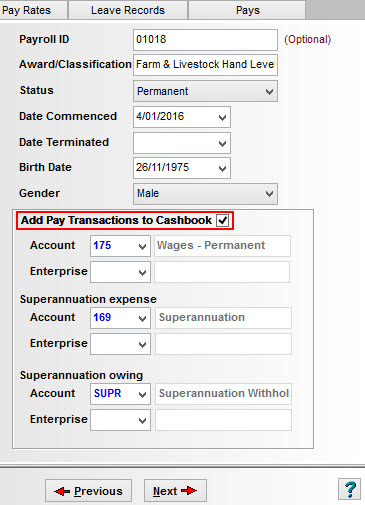
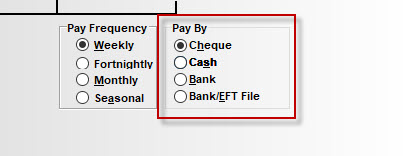
| |
Step 2: Set the Pay By Setting
| |
Step 3: Confirm
When adding a pay into Payroll, the following prompt will appear. Select Yes to add the transaction into Cashbook

The pre-filled transaction window will appear, similar to below:

Step 4: To manually add transactions to Cashbook
1. Click Payroll
2. Choose Employees tab
3. Double client to select employee
4. Right click to manually add to Cashbook
Article ID 671